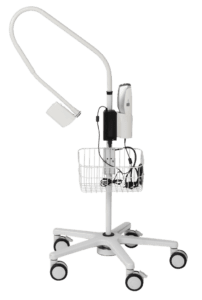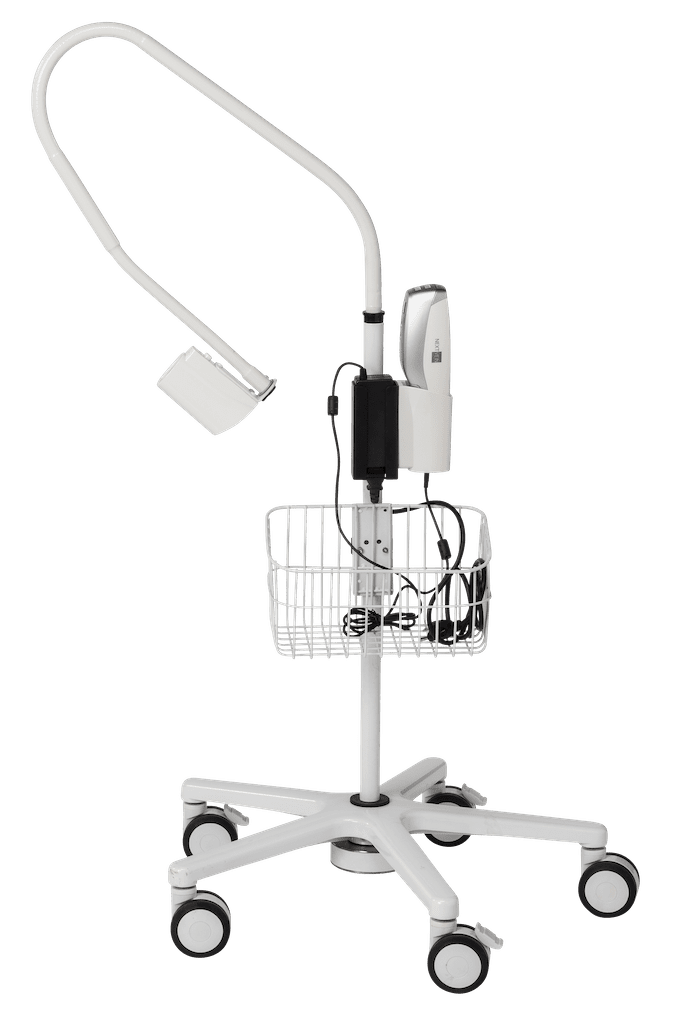Virtual In-Service Training
Vein Visualization from NextVein is easy to use and easy to learn.
For: IV Start & Blood Draw
Vein Visualization fits in your current workflow as an assessment tool and gives you additional information to select a vein for cannulation. The training video will give you the information you need to effectively use the NextVein device as a visual aid for your next venipuncture. If your facility requires a certificate of completion, please take the skills quiz to get a PDF certificate.

For: Vein Avoidance
Vein Visualization has become a de facto standard of care in cosmetic injectables, and other situations where avoiding a vein is medically valuable. Simply hold the device about 8″ (21cm) from the skin to see the vein pattern. Adjust the distance so that the words “PROJECTION VEIN FINDER” are in focus.
Hold the device directly over the area to be imaged to avoid a parallax in the projection.
Use the hands-free stand to free your hands for the procedure.
Slide the unit into the hands-free stand until it is secure. To remove the unit, press the button on the rear underside of the holding cup.
Using the Wheeled Stand
In the video, the S800NV stand is shown as a handy tool for vein-finding. You just snap your device into the cup for a secure fit. It’s long-reach and hands-free, moves easily, and can stretch over a bed or chair. It also has a holder for the charging power supply, a storage basket, and wheels that lock for safety.
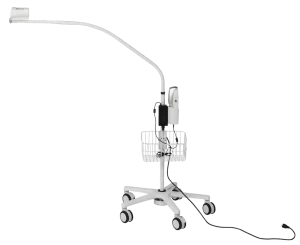
Assembling the Wheeled Stand
This video serves as a comprehensive guide on assembling the NextVein stand, a specialized stand for vein-finding devices. It walks viewers through each step, from unboxing the unit and its components to securing them in place. The tutorial covers the importance of using the provided hex wrench and bolt for stabilizing the stand with a weight. It also explains how to attach the arm and device securely, as well as optional steps like setting up a power supply.