
"*" indicates required fields
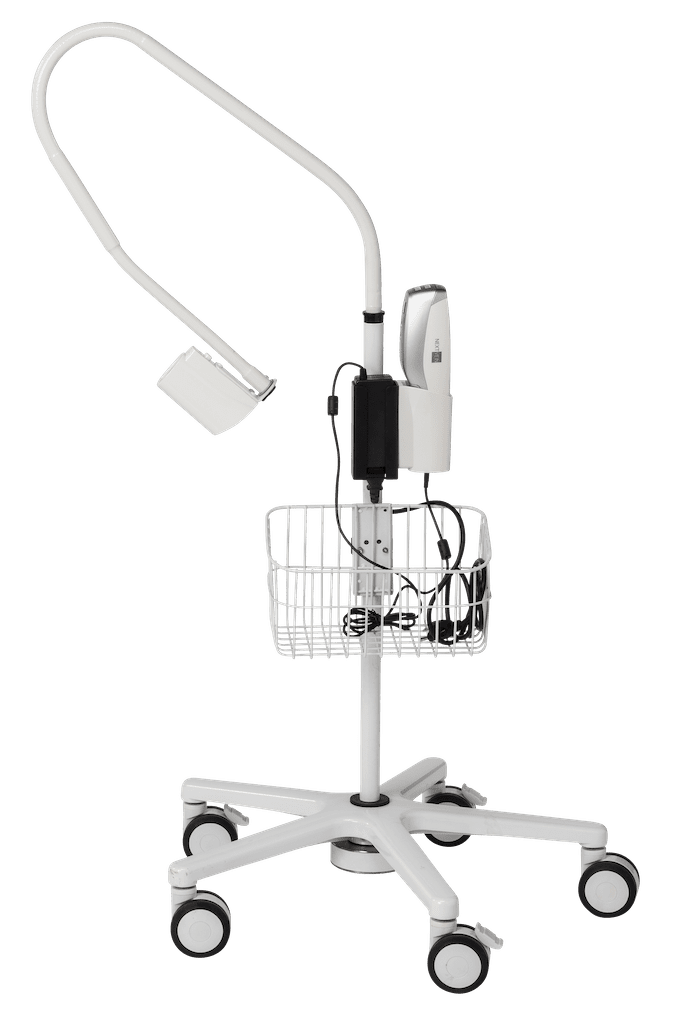

"*" indicates required fields
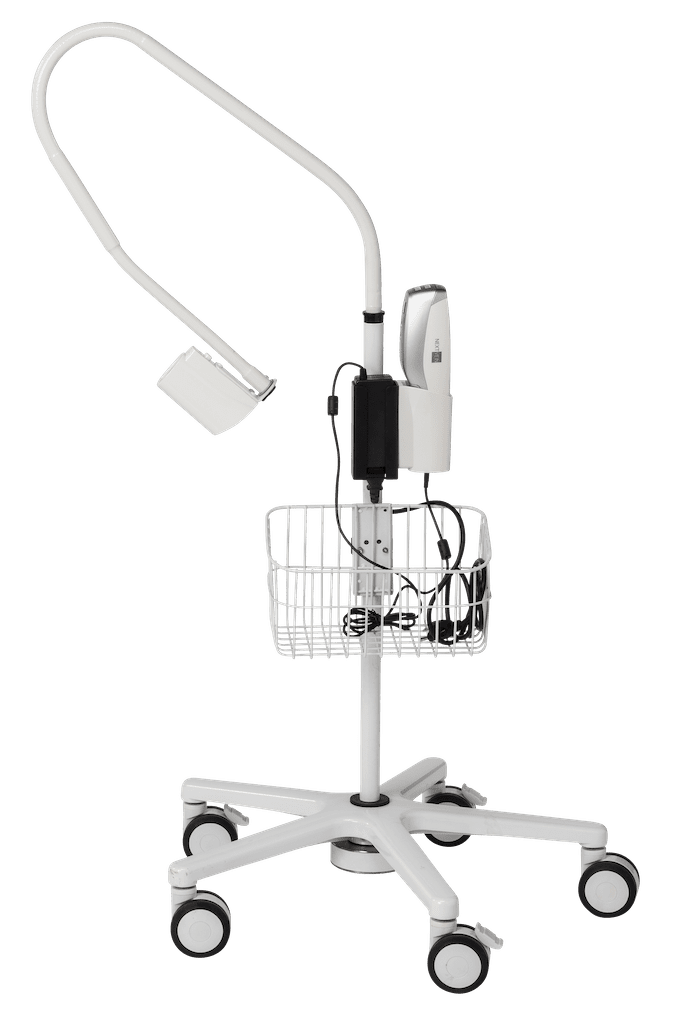
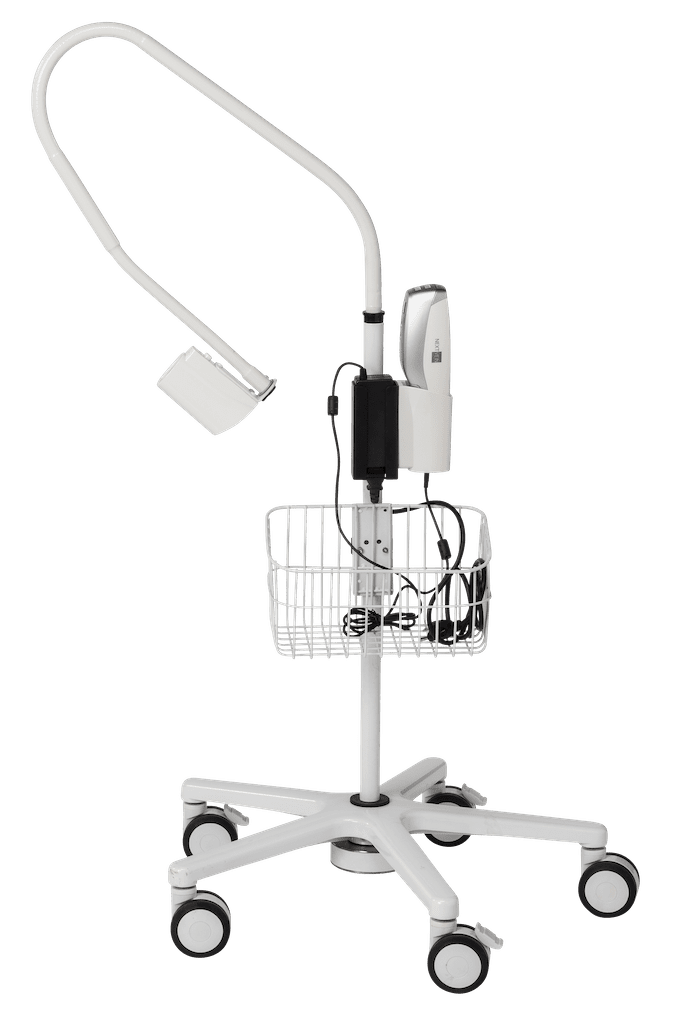
Receive three full years of our Total Protection Plan.
Order before September 1st 2025. Call 833-321-6398 for more information
Quick Quote: Use this form, call 888-321-6398 or email hello@nextvein.com and we’ll get your quote right away.
"(Required)" indicates required fields
test
"(Required)" indicates required fields